So when I am bored, I do what every one my generation (and younger) does and surf the internet. It's so easy to find out and learn new things nowadays when information is just a Google away. Lately I've been reading up on post-processing techniques for photographs, and all the interesting things that can be done in Photoshop. There are lots of easy tutorials out there with step by step instructions.
Here's some of my work... You should be able to click on the pictures to see the larger version. The original photos were taken using my Ixus on a pretty cloudy day. Post processing wise, I just tweaked it slightly using Photoshop's "auto levels". It change too much from the off-camera original, so I didn't bother showing those.
For the first set below, you can see from the original on the left that the colours are still pretty washed out. What I did was to adjust the colour levels and apply a mask so that the colours on the statues in the middle "pops out", without affecting the background.

The lomo effect is pretty popular nowadays. I think the iphone has an app that automatically makes your shots look like it was taken with a lomo camera, but I found an easy tutorial online that allows me to tweak my normal looking photos. I quite like the final product on the right below! It looks quite suitable for this particular shot. Definitely a lot more dramatic looking.
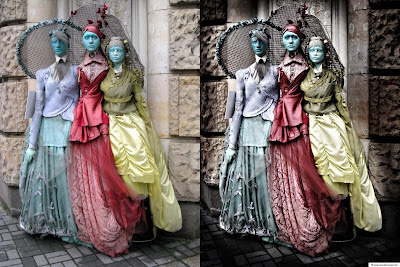
The last set shows a few special effects combined together. Here's the dull looking original:

... and here are the 2 edited photos. First I added a reflection in. (Yes I know the photo's not the best for making reflections of, but I didn't have a better one handy) I would have liked to make the ripples more spaced out, but there seemed to be some limitations using this particular method.
For the one on the left, I added in a graduated blue sky. Actually it could have been done better, but I was too lazy to redo it. For the one on the right, I made it into a lomo picture after doing the reflection.

Which version do you think looks better?
Here's some of my work... You should be able to click on the pictures to see the larger version. The original photos were taken using my Ixus on a pretty cloudy day. Post processing wise, I just tweaked it slightly using Photoshop's "auto levels". It change too much from the off-camera original, so I didn't bother showing those.
For the first set below, you can see from the original on the left that the colours are still pretty washed out. What I did was to adjust the colour levels and apply a mask so that the colours on the statues in the middle "pops out", without affecting the background.

The lomo effect is pretty popular nowadays. I think the iphone has an app that automatically makes your shots look like it was taken with a lomo camera, but I found an easy tutorial online that allows me to tweak my normal looking photos. I quite like the final product on the right below! It looks quite suitable for this particular shot. Definitely a lot more dramatic looking.
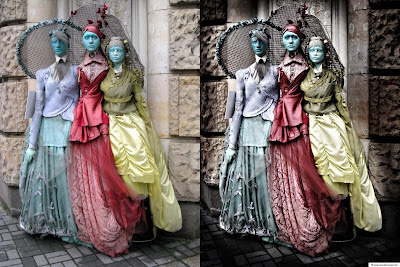
The last set shows a few special effects combined together. Here's the dull looking original:

... and here are the 2 edited photos. First I added a reflection in. (Yes I know the photo's not the best for making reflections of, but I didn't have a better one handy) I would have liked to make the ripples more spaced out, but there seemed to be some limitations using this particular method.
For the one on the left, I added in a graduated blue sky. Actually it could have been done better, but I was too lazy to redo it. For the one on the right, I made it into a lomo picture after doing the reflection.

Which version do you think looks better?
No comments:
Post a Comment